Ok, yet again, I have learned an invaluable lessons. Many thanks to Juli for her patience, time, explaining, and suggestions. "What happened?" you ask. If you don't spit these things out fast enough, and you hit the publish button, you're entry goes ba-bye. THEREFORE, to the relief of some, my blogs will be shorter. Sorry NEFLIN. I am really not a big fan of Blogger right now.
On to Thing 14: Online Productivity Tools
I explored all three Starter pages, but I knew that I would eventually choose iGoogle to set up my own account. I am grateful to learn about so many tools; by being able to sign up using the same template/interface, the user is at an advantadge because it decreases the number of log-in information: usernames, passwords, and website addresses.
I think Backpack and Google are considerable tools for professionals like us when it comes to roolling up various tools into one bundle, particularly the calendar feature. The calendar tool is one that I have been using since my supervisor suggested it. You can schedule an appointment/upcoming event, and as the time draws closer, the "alarm clock" feature goes off to remind you about it ahead of time. You can even click the snooze button!
On the flip side of THAT coin, I do not like the To-Do Lists. I finder faster and more convenient to grab a piece of paper and writing utensil and jot down those one or two items that I forgot about on my grocery list or one or two things that I need to do. If I don't write it down immediately, I will forget, and logging on takes the precious time in which I may forget what I had initally logged on to do.
Friday, March 6, 2009
Thing 14: Online Productivity Tools
Subscribe to:
Post Comments (Atom)
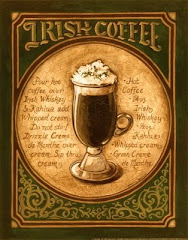










No comments:
Post a Comment