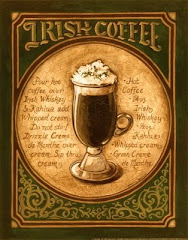THis little Irish lass is going to the Motherland.
Gear it up! Here I come! 2011, baby! So Bonnie has inspired me to keep up with my blog and dedicate it to Ireland.
Monday, May 4, 2009
Wednesday, April 8, 2009
Thing 22: Staying Current
I think that the best way for me to stay current is to attend NEFLIN classes and Webinars. I'm not trying to patronize the very organiztation instituting this program, but I just don't see myself following all the different tools that were provided in this Thing when I have live assistance and hands-on programs. True, our travel budget has taken a hit, but Webinars are still possible. In addition to this, I find that our Technical Services consists of very knowledgable employees with whom I can discuss new tools and 2.0, etc.
As far as recommending a way to keep up, my suggestion is not a tool but a practice; do not close your mind to what technology has to offer...try it, and if it does not appeal to you, move on. This way, you are familiar with it and you can therefore contribute to your workplace in this regard.
As far as recommending a way to keep up, my suggestion is not a tool but a practice; do not close your mind to what technology has to offer...try it, and if it does not appeal to you, move on. This way, you are familiar with it and you can therefore contribute to your workplace in this regard.
Labels:
Library 2.0,
NEFLIN,
Staying Current,
Technical Services,
Technology,
Web 2.0,
Webinars
Tuesday, March 31, 2009
Thing 21 Students 2.0
I have definitely evolved from being the student-type to being the educator-type. If I was a student, I think I'd see this is just another assignment that my teachers gave me to get the assignment done, and I'd probably pass it off for my extracurriculars. With undergrad and library sciences behind me, I catch myself wishing I had a tool like this to walk me through my research when I was in college, even better...when I was in high school.
I think that if students are actually willing to give this tool a chance, it would -at the very least - eliminate anxiety over researching, writing papers, an citing sources. The element that I will definitely promote most is the fact that "Research Project Calendar" offers a variety of "Style Manual" tools (http://www.biblioscape.com/styleMan.htm ) under their "Glossary of Terms" link. That link has other tools that are also extremely helpful, and I wish I had that in high school AND college. I also wish I had teachers who wold have taught me had to use such terrific tools.
I really appreciate the fact that you can set up your activities and programs on one of these tools and include your e-mail address so that you may receive benchmark reminders. Speicifically? Our Youth Services Department may revert back to the "Traveling Box" of story times. I think that these would be great tools in putting a box together and even making sure that the boxes travel according to the schedule we set up.
I think that if students are actually willing to give this tool a chance, it would -at the very least - eliminate anxiety over researching, writing papers, an citing sources. The element that I will definitely promote most is the fact that "Research Project Calendar" offers a variety of "Style Manual" tools (http://www.biblioscape.com/styleMan.htm ) under their "Glossary of Terms" link. That link has other tools that are also extremely helpful, and I wish I had that in high school AND college. I also wish I had teachers who wold have taught me had to use such terrific tools.
I really appreciate the fact that you can set up your activities and programs on one of these tools and include your e-mail address so that you may receive benchmark reminders. Speicifically? Our Youth Services Department may revert back to the "Traveling Box" of story times. I think that these would be great tools in putting a box together and even making sure that the boxes travel according to the schedule we set up.
Monday, March 30, 2009
Thing 19: Other Social Networks
Whoops! I have managed to skip Thing 19. It's Monday! ("And everybody works on Monday" says Kevin Kline as "Dave.")
SO...THAT being said, although I am not yet a member of any other social network beyond Myspace and Facebook, I definitely intend on joining Flixster because I like movies. A lot. And I can associate it with my Myspace account, which will make it easier. That's one of my gripes. I love social networking and online tools because I'm a product of the Internet generation (despite the fact that I'm on the older end). However, the number of accounts you have to create is getting a little long-winded and extensive. That said, I DID join Gather as well, and I look forward to honing in on my librarian sense by joining "What's on my bookshelf" - I think that this will be a very helpful tool in my career!
So? What are YOUR thoughts? Any suggestions?
SO...THAT being said, although I am not yet a member of any other social network beyond Myspace and Facebook, I definitely intend on joining Flixster because I like movies. A lot. And I can associate it with my Myspace account, which will make it easier. That's one of my gripes. I love social networking and online tools because I'm a product of the Internet generation (despite the fact that I'm on the older end). However, the number of accounts you have to create is getting a little long-winded and extensive. That said, I DID join Gather as well, and I look forward to honing in on my librarian sense by joining "What's on my bookshelf" - I think that this will be a very helpful tool in my career!
So? What are YOUR thoughts? Any suggestions?
Thing 20: Book 2.0
Before I begin, I thought I'd state an observation I made while reading the introduction to this Thing. NEFLIN states: "We know there has been much ... worry about when and how people read, the future of the printed book, and our role in libraries in both of those debates.... While some say the Internet is making us stupid, other think it is not." Hmmm...I can't help but wonder what debate and worry there was in the past when new technologies came about? Seriously. What happened when Gutenberg developed the Printing Press? Or better yet and more controversial, when Americans rebeled and taught slaves to read? SURE, there were people who said, wait a minute...this isn't such a great idea. If people read something produced by this printing press, perhaps they'll wise up and rebel against the establishment, or simply just start thinking for themselves. Oh, the horror! So sure, technology can be a scary thought, but we'll acclimate, and people will never stop needing resources and live help and tutoring using new technology. Hopefully, I'll be able to take my own advice as I progress.
What are you observing in your library about books and reading?
I intrepreted this question a few different ways. Directly speaking, as the Youth Services librarian at my branch, I answer/assist with questions and requests for school assignments. For example, I had a young man ask me for ANY science fiction OR mystery the other day. Could you BE any broader? I think one of the most popular assignments is the Histrical Fiction. These are actually interesting to me. It drives me crazy when patrons -- parents especially -- stick to the designated list, such as Accelerated Reader (AR) and SSYRA. I'm sure they're great books, but they are mandated by the adults, and kids will be a little more disinclined if they can invest their interest. I think that BOOk 2.0 can help expand a child's/teen's world.
Do you think these Book 2.0 tools hamper or enhance one's reading experience?
OK, taking the "Youth Services Librarian" perspective yet again, I think that these tools will enhance the reading experience. Our kids are so plugged in to the computer that these tools may help encourage them to read because these tools speak to them. On one hand, the older generations that come to our branch say that they could never replace the feel of a book in their hand. It seems as though the kids can't replace the feel of a machine (cell phone, iPod, etc.). And yet, so many of our patrons seem to love the portability of audiobooks as well. I can see this as being very successful.
Which of the sites/tools did you visit? What are they appealing features? Any features seem unnecessary or just there "because"?
I am familiar with WorldCat as it is a part of the database services that SJCPLS offers.
LookyBook explains that it's over. Maybe I'm wrong. Please tell me if I am.
Storyline opens up as a "Page cannot be displayed" error message. Too bad. I was really excited about that! I think it's neat when celebrities endorse literacy!
Looking forward to exploring "Just One More Book" because it presents books in the podcast format.
And of course, I look forward to the Vintage Books websites because this subject fascinates me!
Do you know of other tools around books and reading we should know about?
Nothing comes to mind as of yet. This is something I enjoy exploring because it's so new to me. Therefore, the plethora of sites NEFLIN has provided will be enough for now.... Mmmm, I kinda take that back. I'll also post this on the NEFLIN blogspot, but I'm rather fond of RECESS, a program sponsored by the Center for Children's Literature and Culture, which is sponsored by the Department of English at the University of Florida. It is cofounded by Drs. John Cech and Kenneth Kidd as well as Curator and Librarian Rita Smith. They are on hiatus, but they have plans to post excerpts as podcasts, etc. I'm very excited about this!
What are you observing in your library about books and reading?
I intrepreted this question a few different ways. Directly speaking, as the Youth Services librarian at my branch, I answer/assist with questions and requests for school assignments. For example, I had a young man ask me for ANY science fiction OR mystery the other day. Could you BE any broader? I think one of the most popular assignments is the Histrical Fiction. These are actually interesting to me. It drives me crazy when patrons -- parents especially -- stick to the designated list, such as Accelerated Reader (AR) and SSYRA. I'm sure they're great books, but they are mandated by the adults, and kids will be a little more disinclined if they can invest their interest. I think that BOOk 2.0 can help expand a child's/teen's world.
Do you think these Book 2.0 tools hamper or enhance one's reading experience?
OK, taking the "Youth Services Librarian" perspective yet again, I think that these tools will enhance the reading experience. Our kids are so plugged in to the computer that these tools may help encourage them to read because these tools speak to them. On one hand, the older generations that come to our branch say that they could never replace the feel of a book in their hand. It seems as though the kids can't replace the feel of a machine (cell phone, iPod, etc.). And yet, so many of our patrons seem to love the portability of audiobooks as well. I can see this as being very successful.
Which of the sites/tools did you visit? What are they appealing features? Any features seem unnecessary or just there "because"?
I am familiar with WorldCat as it is a part of the database services that SJCPLS offers.
LookyBook explains that it's over. Maybe I'm wrong. Please tell me if I am.
Storyline opens up as a "Page cannot be displayed" error message. Too bad. I was really excited about that! I think it's neat when celebrities endorse literacy!
Looking forward to exploring "Just One More Book" because it presents books in the podcast format.
And of course, I look forward to the Vintage Books websites because this subject fascinates me!
Do you know of other tools around books and reading we should know about?
Nothing comes to mind as of yet. This is something I enjoy exploring because it's so new to me. Therefore, the plethora of sites NEFLIN has provided will be enough for now.... Mmmm, I kinda take that back. I'll also post this on the NEFLIN blogspot, but I'm rather fond of RECESS, a program sponsored by the Center for Children's Literature and Culture, which is sponsored by the Department of English at the University of Florida. It is cofounded by Drs. John Cech and Kenneth Kidd as well as Curator and Librarian Rita Smith. They are on hiatus, but they have plans to post excerpts as podcasts, etc. I'm very excited about this!
Labels:
anxiety,
Book 2.0,
Gutenberg,
Library 2.0,
Printing Press,
Technology
Thursday, March 26, 2009
Thing 18: Facebook and Myspace
FACEBOOK:
Yes, I have an account. Find me by searching my first and last names. And yes, I am a member of several groups ... Hogwarts, Gators, Breast Cancer Awareness, etc. As to whyit may be the fastest growing social network, I'm really not sure, but I am eager to see what others have to say as for reasoning. For me, My space is to young, so the ".edu" reasoning for "Young Adults" makes sense, and I can completely understand why college students would be upset if this was opened up to the "general public." Hmmmm...is the reputation deserved? Well...on one hand, t's easy to use and it's one tool that allows my generation to keep in touch with each other. On the other hand, I've heard others who are NOT of my generation argue that it doesn't allow you to be outside or have LIVE contact with these same people, etc. etc. Go figure. Welcome technology.
MYSPACE
Libraries use Myspace as a means to communicate with teens and children. It is a way to publicize and promote activities, programs, and services. Teens and kids can become "friends" with your library's account and follow along. The library can even send out event invitations as a reminder. On top of that, this is a cool way of getting pictures of programs up to share. You can then associate someone's account (ask permission!) so that they have easy access to it as well. As far as I am concerned, I still have a Myspace account (thought MS is going out of style) simply b/c I have musician friends who use this platform to promote their music, and this is one means by which I can support them. This is another thing we can use with our teens...get them to associate the music with our page or create other programs that open other's eye to new songs, musicians, and styles.
PS: OK, those of you who are not much into High School Reunions, please don't laugh! I went onto Facebook last night and found out that our Senior Class Pres, VP, Secretary, and Treasurer created a Class of '99 Reunion group. YAY!
Yes, I have an account. Find me by searching my first and last names. And yes, I am a member of several groups ... Hogwarts, Gators, Breast Cancer Awareness, etc. As to whyit may be the fastest growing social network, I'm really not sure, but I am eager to see what others have to say as for reasoning. For me, My space is to young, so the ".edu" reasoning for "Young Adults" makes sense, and I can completely understand why college students would be upset if this was opened up to the "general public." Hmmmm...is the reputation deserved? Well...on one hand, t's easy to use and it's one tool that allows my generation to keep in touch with each other. On the other hand, I've heard others who are NOT of my generation argue that it doesn't allow you to be outside or have LIVE contact with these same people, etc. etc. Go figure. Welcome technology.
MYSPACE
Libraries use Myspace as a means to communicate with teens and children. It is a way to publicize and promote activities, programs, and services. Teens and kids can become "friends" with your library's account and follow along. The library can even send out event invitations as a reminder. On top of that, this is a cool way of getting pictures of programs up to share. You can then associate someone's account (ask permission!) so that they have easy access to it as well. As far as I am concerned, I still have a Myspace account (thought MS is going out of style) simply b/c I have musician friends who use this platform to promote their music, and this is one means by which I can support them. This is another thing we can use with our teens...get them to associate the music with our page or create other programs that open other's eye to new songs, musicians, and styles.
PS: OK, those of you who are not much into High School Reunions, please don't laugh! I went onto Facebook last night and found out that our Senior Class Pres, VP, Secretary, and Treasurer created a Class of '99 Reunion group. YAY!
Monday, March 16, 2009
Flickr
If you have a Flickr account, you can add people to your list of contacts and peruse their photo album(s). I'd like to add other people to my account so that we can share pictures. If you're interested in this, please send me your username or registered name, or find me under my name or username (LibrarianLyss).
Thanks! =-D
Thanks! =-D
Sunday, March 15, 2009
Thing 17: Podcasting
I explored www.podcast.com and www.podcastalley.com the most. Of the two, I think that the first (www.podcast.com) definitely provides users with more explorability and related options. I found and listened to "Mugglecast" on podcastalley.com. In addition to this, two of my patrons bestowed upon me the task of checking out the "Twilighters Anonymous" podcast, so you know that this has been added to my link list @ my sidebar.
I think that this is an awesome tool, and I think that the younger generation(s) have a great tool at the tips of their fingers. Recently, my computer has had some issues, so it tends to have its slower moments, which is frustrating to someone who is so used to always being on the go and having things right now when it comes to internet speed. Therefore, I'm a bit discouraged (especially timewise) as to creating my own podcasts. Again, I think that it's definitely a worthwhile tool. As far as subscribing is concerned, I might add these to my facebook account, but I'm wary because podcastalley required a download. Again, with my computer having the trouble that it did, I'm not really encouraged to do so.
=-D
I think that this is an awesome tool, and I think that the younger generation(s) have a great tool at the tips of their fingers. Recently, my computer has had some issues, so it tends to have its slower moments, which is frustrating to someone who is so used to always being on the go and having things right now when it comes to internet speed. Therefore, I'm a bit discouraged (especially timewise) as to creating my own podcasts. Again, I think that it's definitely a worthwhile tool. As far as subscribing is concerned, I might add these to my facebook account, but I'm wary because podcastalley required a download. Again, with my computer having the trouble that it did, I'm not really encouraged to do so.
=-D
Labels:
Harry Potter,
podcast,
podcasting,
Twilight
Tuesday, March 10, 2009
Things 16: YouTube
Alright! YouTube rocks! If you're following this, and you've never tried it, you're in for some fun! Unfortunately, we are one of those library systems that gets blocked, but ONLY on our staff computers! While I know you can find some worthless material on YouTube, you can also find some really worthwhile stuff as well. And yes, perhaps this particular video that have posted may be deemed professionally "worthless", but at least it's entertaining and fun! =-D Can't wait to see everyone else's!
For starters and professionally speaking, ALA and individual systems create Library advertisements and post them to YouTube; in fact, Director's Cut is a nationwide contest that gets teens involved in advertising the library.
In addition to this, SJCPLS does post YouTube videos to promote a variety of services and programs. This afternoon, there was a clip posted front and center on the SJCPLS website: http://www.sjcpls.org/content/great-free-resources-your-local-library. This is DEFINITELY a tool that will benefit me in promoting the library and providing better services to my community.
I will add clips from YouTube either in the privacy of my home either tonight or on the library's public computers tomorrow, seeing as I cannot access YouTube right at this moment. THANKS!
Thing 15: Rollyo
Having explored different "Roll" options such as Rollyo, it seems like a helpful tool, but not one that I would use. Our system's website does a great job of organizing database websites and filing them onto one page. In addition to this, Gale Databases offers its own version of "Roll", which I intend to use. This is definitely a tool that I will need to work with before I can find any kind of a benefit in it. This was not one of my favorite tools.
Friday, March 6, 2009
Thing 14: Online Productivity Tools
Ok, yet again, I have learned an invaluable lessons. Many thanks to Juli for her patience, time, explaining, and suggestions. "What happened?" you ask. If you don't spit these things out fast enough, and you hit the publish button, you're entry goes ba-bye. THEREFORE, to the relief of some, my blogs will be shorter. Sorry NEFLIN. I am really not a big fan of Blogger right now.
On to Thing 14: Online Productivity Tools
I explored all three Starter pages, but I knew that I would eventually choose iGoogle to set up my own account. I am grateful to learn about so many tools; by being able to sign up using the same template/interface, the user is at an advantadge because it decreases the number of log-in information: usernames, passwords, and website addresses.
I think Backpack and Google are considerable tools for professionals like us when it comes to roolling up various tools into one bundle, particularly the calendar feature. The calendar tool is one that I have been using since my supervisor suggested it. You can schedule an appointment/upcoming event, and as the time draws closer, the "alarm clock" feature goes off to remind you about it ahead of time. You can even click the snooze button!
On the flip side of THAT coin, I do not like the To-Do Lists. I finder faster and more convenient to grab a piece of paper and writing utensil and jot down those one or two items that I forgot about on my grocery list or one or two things that I need to do. If I don't write it down immediately, I will forget, and logging on takes the precious time in which I may forget what I had initally logged on to do.
On to Thing 14: Online Productivity Tools
I explored all three Starter pages, but I knew that I would eventually choose iGoogle to set up my own account. I am grateful to learn about so many tools; by being able to sign up using the same template/interface, the user is at an advantadge because it decreases the number of log-in information: usernames, passwords, and website addresses.
I think Backpack and Google are considerable tools for professionals like us when it comes to roolling up various tools into one bundle, particularly the calendar feature. The calendar tool is one that I have been using since my supervisor suggested it. You can schedule an appointment/upcoming event, and as the time draws closer, the "alarm clock" feature goes off to remind you about it ahead of time. You can even click the snooze button!
On the flip side of THAT coin, I do not like the To-Do Lists. I finder faster and more convenient to grab a piece of paper and writing utensil and jot down those one or two items that I forgot about on my grocery list or one or two things that I need to do. If I don't write it down immediately, I will forget, and logging on takes the precious time in which I may forget what I had initally logged on to do.
Thursday, March 5, 2009
Thing 11: Social Media
I am ambivalent about this thing called Social Media. On one hand, it's great to know that you can come to one location and peruse these sites for all your media and news-related needs. On the other hand, there are so much information, and you have to wade through the sources to determine which ones you prefer or which ones are credible/reliable. Therefore, on a personal level, these websites can enhance your productivity because they serve as tools to bring together various sources and articles. I also like the fact that you can provide your own comments, share articles with "friends" on your account, and manipulate your account to best suit your needs. On a professional or research level, they can serve as a detractor because you have to spend time determining what is credible/reliable.
These tools can be used as a bank to store pertinent articles in one location, and users can communicate with each other (recommending, commenting, etc.). On that note, I did end up reading two articles. The first focused on whether or not television and DVD programming affected the cognitive and traditional progressive (ie - talking and developing words) development of babies. The second article discussed the trial and the judgement of a Harry Potter actor's (Character: Marcus Belby) murderer.
These tools can be used as a bank to store pertinent articles in one location, and users can communicate with each other (recommending, commenting, etc.). On that note, I did end up reading two articles. The first focused on whether or not television and DVD programming affected the cognitive and traditional progressive (ie - talking and developing words) development of babies. The second article discussed the trial and the judgement of a Harry Potter actor's (Character: Marcus Belby) murderer.
Labels:
ambivalent,
child development,
Harry Potter,
social media
Tuesday, March 3, 2009
Thing 13: LibraryThing
OK, for starters, you can FIND me @ LadyLibrarianLyss.
Second...technology is sometimes a pain in the neck. I lost my whole entry b/c Blogger crashed. How much does that just ruin it? Point being...in learning about all the new technologies, one thing I learned is that they aren't perfect!
As far as blogging about my experiences...overall, Library Thing is AWESOME! I know, I know...I've heard people say that creating accounts really puts everyone out there...kind of a "Big Brother is watching" kind of thing. This tool, at the very least, is easy to use and serves a fantastic purpose. For starters, this will be an excellent tool to use as I am the Youth Services Librarian. Parent and kids alike will come to me for recommendations, be it for leisure or what do I read next?, research and home work, and even parenting or social (schools, boys, girls, etc.)survival skills.
In addition to this, LibraryThing offers the Local venue. I have had trouble adding these local venues (including my own branch) to my favorites. Again, technology isn't perfect. However, this is extremely beneficial as I can post my children's and teens programming to my branch's account to advertise it. In this day in age when statisitics mean money (and jobs), this is definitely an asset.
Thus far, I have used the tools on Facebook to recommend books I have read, but this tool is hard for me to find; LibraryThing will definitely be an easier alternative! I look forward to using this! In fact, this is definitely something I will apply to my home library. As a librarian, I tend to be selective when purchasing books, and this will be a great way not only to catalog what I have but to promote these titles to others who might share my taste!
I joined GoodReads this evening. It seems to be very similar to LibraryThing, and I'm okay with that. These are some more tools that I have absolutely enjoyed playing with and can incorporate into my daily routine at work. It's practical.
Second...technology is sometimes a pain in the neck. I lost my whole entry b/c Blogger crashed. How much does that just ruin it? Point being...in learning about all the new technologies, one thing I learned is that they aren't perfect!
As far as blogging about my experiences...overall, Library Thing is AWESOME! I know, I know...I've heard people say that creating accounts really puts everyone out there...kind of a "Big Brother is watching" kind of thing. This tool, at the very least, is easy to use and serves a fantastic purpose. For starters, this will be an excellent tool to use as I am the Youth Services Librarian. Parent and kids alike will come to me for recommendations, be it for leisure or what do I read next?, research and home work, and even parenting or social (schools, boys, girls, etc.)survival skills.
In addition to this, LibraryThing offers the Local venue. I have had trouble adding these local venues (including my own branch) to my favorites. Again, technology isn't perfect. However, this is extremely beneficial as I can post my children's and teens programming to my branch's account to advertise it. In this day in age when statisitics mean money (and jobs), this is definitely an asset.
Thus far, I have used the tools on Facebook to recommend books I have read, but this tool is hard for me to find; LibraryThing will definitely be an easier alternative! I look forward to using this! In fact, this is definitely something I will apply to my home library. As a librarian, I tend to be selective when purchasing books, and this will be a great way not only to catalog what I have but to promote these titles to others who might share my taste!
I joined GoodReads this evening. It seems to be very similar to LibraryThing, and I'm okay with that. These are some more tools that I have absolutely enjoyed playing with and can incorporate into my daily routine at work. It's practical.
Labels:
catalog,
Facebook,
GoodReads,
home library,
LibraryThing,
reader advisories,
reader advisory
About Thing 11
Yes. I know that it is missing. I promise that I WILL come back to it when I am NOT at work and unable to view everything that 11 has to offer!!!
Monday, March 2, 2009
Thing 12: Wikis
There are tools in which the pros outway the cons 99.9%, and then there are tools like the wiki, where nothing is black or white. These tools definitely have potential. They permit active participation and learning. In fact, as many of my colleagues can attest, they serve as a great meeting space. In the St. Johns County Public Library System, librarians who serve children and/or teens have our own wiki were we can have open and ongoing discussions. The Adult Reference team also has one. I have become more and more accustomed to using it.
Wikipedia is also an interesting concept. The user can find information on anything or anybody. However, no matter how EASY this makes research for the user, there are always consequences...or perhaps just more work. Having worked with media specialists and teachers, I have heard that teachers & educators "ban" such research. However, I've also heard that others encourage its use...because they want their kids to go back and use other database to verify the information. Sometimes, these educators just want their students to explore and learn, and that is enough.
As far as limiting information by format, I think it is important at a school or research level. It is important for students to learn how to discriminate between valid and pertinent information and misleading entries that are written by someone who is anything but an expert in any give subject.
Wikipedia is also an interesting concept. The user can find information on anything or anybody. However, no matter how EASY this makes research for the user, there are always consequences...or perhaps just more work. Having worked with media specialists and teachers, I have heard that teachers & educators "ban" such research. However, I've also heard that others encourage its use...because they want their kids to go back and use other database to verify the information. Sometimes, these educators just want their students to explore and learn, and that is enough.
As far as limiting information by format, I think it is important at a school or research level. It is important for students to learn how to discriminate between valid and pertinent information and misleading entries that are written by someone who is anything but an expert in any give subject.
Thing 10: Tagging and Delicious
So I created an account on Delicious. It's www.delicious.com/ladylibrarianlyss. Once I was in I gave it a shot and created a bookmark...very easy. SO, it can definitely be beneficial to students, especially if teachers are savvy to it. Teachers, school media specialists, and librarians can collaborate as satellite units using this tool. That said, this tool is more practical than impressive to me. I have had more fun going into other things and playing. I'm still a bit cloudy about the purpose of searching the Popular bookmarks, etc. I suppose it will just take some time to acclimmate to it.
Thursday, February 19, 2009
Thing 9: Sharing Slides, Photos, and Databases
The library uses the Flicker box to display images of the library and its staff. Depending on written permission, I think that this is a great tool to promote programs as well. We take pictures at our programs at my branch, and although we do NOT publish these on the web for security purposes (and due to the written permission aspect of it), the fact that the technology is there enhances our services.
Personal uses? It's a photo album that you can share with the folks who know how to find them...re: the people attached to your account...aka "friends."
I uploaded my Flickr account to create a Photo Montage on this account using the tools apsect of the page prior to reading the prompt. I think that this goes to show that it is easy to use.
I'm having second thoughts about recommending it to others. I know that I'm a product of my generation, and we're all up on Facebook, etc. I know others who feel that this is an invasion of their privacy and their personal life. I completely agree with them to a certain extent. I wouldn't put anything up that I wouldn't be comfortable sharing with my professional colleagues, but I also know that some of them disagree as it contributes to this sense of a loss of privacy.
As far as using other sharing tools for photos and documents, you know my drill. I also have an account set up through a very popular photosharing website. My aunt is very proud of her grandkids, and it gives me the opportunity to see the photos. It makes me happy because I cannot see my cousins and their kids as they live in Miami and I live in St. Augustine. You MUST be invited to view the photos, so this type of sharing tends to be a little more private.
Personal uses? It's a photo album that you can share with the folks who know how to find them...re: the people attached to your account...aka "friends."
I uploaded my Flickr account to create a Photo Montage on this account using the tools apsect of the page prior to reading the prompt. I think that this goes to show that it is easy to use.
I'm having second thoughts about recommending it to others. I know that I'm a product of my generation, and we're all up on Facebook, etc. I know others who feel that this is an invasion of their privacy and their personal life. I completely agree with them to a certain extent. I wouldn't put anything up that I wouldn't be comfortable sharing with my professional colleagues, but I also know that some of them disagree as it contributes to this sense of a loss of privacy.
As far as using other sharing tools for photos and documents, you know my drill. I also have an account set up through a very popular photosharing website. My aunt is very proud of her grandkids, and it gives me the opportunity to see the photos. It makes me happy because I cannot see my cousins and their kids as they live in Miami and I live in St. Augustine. You MUST be invited to view the photos, so this type of sharing tends to be a little more private.
Sunday, February 15, 2009
Thing 8: Communication Web 2.0 Style
::Sigh:: Something I am already in the know about. I have used various tools mentioned in this Thing since I was about 14...WOW-half my life. OK, don't laugh. I know -- I'm a bebe, but that's why this is so familiar to me. The first thing I learned was Instant Messaging via AOL. At the time it first came around, it was fascinating because you could meet up with your friends in your private "Chat Rooms" and gossip. I don't know why that was any more interesting than getting on the phone and talking, but it was. Meebo has definitely improved this tool.
Text Messaging is also rampant amongst friends AND colleagues. Same concept, you can send a quick message without the concern of hefty conversation, or you can send messages at times when it's inconvenient to talk. Of course, NO ONE here would EVER use it at a meeting or during any other work time!
And of course, what would this entry be without discussing Facebook or Myspace. You can leave messages on people's boards or through an e-mail program. AND it allows you to post and view pictures much like some of the exercises we've used here.
I attended the University of South Florida to attain my degree in Library Science. When I began, Blackboard was a tool that was still very new, but it was very helpful in that it allowed some of my fellow classmates to attend from locations outside of the Tampa area. As mentioned in the .pdf under this Thing on the NEFLIN blog, it could be difficult to gauge the progress that students were making, and I remember having technical difficulties trying to log on to a live session of classroom conferencing. However, this tool was such an asset, and it allowed so many valuable, bright people to complete a program to which they may have otherwise had no access.
E-mail is an extremely effective tool. It allows us to communicate and forward information that is vital to our careers. In my system, we rely on this as well as our respective wikis to conduct business, toss around our ideas, and discuss various components of our field.
I am most familiar with "Ask-a-Librarian" with regards to online reference. It is an extremely vital tool in that "patrons" can access reference assistance 24 hours a day while communicate with a professional in the field.
"The Meebo Challenge": When I entered college, I signed up for a free AOL Instant Messenger (AIM) account, and a few years later, I also acquired a Yahoo!IM. Meebo allows you to open these accounts simaltaneously and IM a variety of people, not all of whom subscribe to both of those services. It is definitely worth checking out if you have mulitple accounts.
Updated (02/17/2009): After talking with one of my colleague, I have some more thoughts on the e-mail prompt. While e-mail provides an efficient line of communication, it is sometimes overused. We rely heavily on it, and there are times when perhaps a simple phone call or face-to-face meeting would suffice.
Text Messaging is also rampant amongst friends AND colleagues. Same concept, you can send a quick message without the concern of hefty conversation, or you can send messages at times when it's inconvenient to talk. Of course, NO ONE here would EVER use it at a meeting or during any other work time!
And of course, what would this entry be without discussing Facebook or Myspace. You can leave messages on people's boards or through an e-mail program. AND it allows you to post and view pictures much like some of the exercises we've used here.
I attended the University of South Florida to attain my degree in Library Science. When I began, Blackboard was a tool that was still very new, but it was very helpful in that it allowed some of my fellow classmates to attend from locations outside of the Tampa area. As mentioned in the .pdf under this Thing on the NEFLIN blog, it could be difficult to gauge the progress that students were making, and I remember having technical difficulties trying to log on to a live session of classroom conferencing. However, this tool was such an asset, and it allowed so many valuable, bright people to complete a program to which they may have otherwise had no access.
E-mail is an extremely effective tool. It allows us to communicate and forward information that is vital to our careers. In my system, we rely on this as well as our respective wikis to conduct business, toss around our ideas, and discuss various components of our field.
I am most familiar with "Ask-a-Librarian" with regards to online reference. It is an extremely vital tool in that "patrons" can access reference assistance 24 hours a day while communicate with a professional in the field.
"The Meebo Challenge": When I entered college, I signed up for a free AOL Instant Messenger (AIM) account, and a few years later, I also acquired a Yahoo!IM. Meebo allows you to open these accounts simaltaneously and IM a variety of people, not all of whom subscribe to both of those services. It is definitely worth checking out if you have mulitple accounts.
Updated (02/17/2009): After talking with one of my colleague, I have some more thoughts on the e-mail prompt. While e-mail provides an efficient line of communication, it is sometimes overused. We rely heavily on it, and there are times when perhaps a simple phone call or face-to-face meeting would suffice.
Thing 7: Online Image Generators

Thus far I think that this has been the easiest tool to learn about, and it has definitely been the most fun I've had (and I've had a lot of fun up until now). Online Image Generators are great tools for web design, be it social networking for myspace or facebook or more high-tech items such as professional websites. This is also beneficial for awareness (the ribbons you see on cars are available through one of these websites) and for studies in Graphic Design. Again, another great tool in the grand scheme of things!
Thing 6: Mash-It-Up!
Hmmmm...This is a neat new trick, but I think it looks a little sloppy. That said, I love the clock! If anyone knows how to add it to the dashboard, please let me know! I think this would also be a cool feature to add to a teen site on the library page.
As a part of the "Facebook" generation, this is just one more exciting tool to expand my knowledge of sharing photos online. I'd like to spend more time with it on my own and develop my skills. It's a lot of fun, and it's really cool to have a new way to share photos with friends and family, especially now that everyone is so spread out!
As a part of the "Facebook" generation, this is just one more exciting tool to expand my knowledge of sharing photos online. I'd like to spend more time with it on my own and develop my skills. It's a lot of fun, and it's really cool to have a new way to share photos with friends and family, especially now that everyone is so spread out!
Wednesday, February 11, 2009
Thing 5: Oh, FLICKR!

It's all fun and games until you start seeing double!
First of all, I am delighted to be using a tool that I am somewhat familiar with. NO, I have NOT used Flickr before. However, I'm savvy with some of these other programs that allow you to upload, title, tag, and describe your photos, and this tool actually lets you expand out into other programs like your blog! I am SO excited about this!
As far as using it in the library, I can really see using this for one of my teen programs, and I am SO excited about that! It may not happen this year, pending funds, but I would like to borrow an idea used at SJCPLS's Hastings branch in which teens took disposable cameras out, took pictures of their community, and the photos were then selected and uploaded to a Flickr account.
I intend on using Flickr for my own personal reasons as well. I like the idea of having a "safe" place to store photos that easily accesible to you so long as you have Internet access. I don't think that the internet is disaster-proof; however, it's great to know that you can leave your hometown and show your pictures to anyone anywhere in the world. I have logged in as a guest to Photobucket, and I really haven't explored all of these options. I DO appreciate how Flickr alllows its user to connect their accounts to their blogs and other such features; I can't do that via social networking sites.
Ah, the concern about going public. How can bad can it be? I went public (after studying to be a MEDIA SPECIALIST, that is...hardy-har-har-har). In all honesty, with social networking on the rise, it is and it isn't really all that scary. On one hand, sure people can see me, people can find me. We're losing our sense of privacy. OK, got it. BUT, if you choose not to associate your name with your account...ta-daaaa...your trip down Anon. Avenue has begun. On the flip side, it's really cool to see pictures of your friends that you otherwise might not get to see. I ran in to my best friend from when I was in Kindergarten, and it is amazing to see how we have both changed over the years. Thanks to this brave new world, I have the opportunity to share what's going in my life with her through programs like Flickr. It's an excellent tool.
Add my feed to your RSS! http://www.flickr.com/photos/ladylyss/
New Blogger!
Hi all! Don't forget to follow "I'd Rather Be Kayaking"s blog! I know I need to explore some more and follow and be followed some more. Ifigured that this was agood starting point!
Tuesday, February 10, 2009
Thing 4: RSS and Newsreaders
Technology. Hmmmm. Wouldn't you know that I typed up a whole response and lost it sue to my Internet Service's speed. Progress in motion, what can I say!
So, I've made progress! I love RSS. And yes...it is REALLY simple. I like the fact that users have the option of subscribing right there on that page, or pasting the link to the appropriate box in the feeder. I selected Google Reader. Google. Again. I choose it because it was something I was familiar with, and sometimes the learning process calls for familiarity when an abundance of information is so new. I figure that I can always create a new account elsewhere if it supports a format better, but this will allow me to improve my skills as I continue to learn the skills thus far.
So far, I have been searching for RSS feeds based on my interests. Check out my World (as if you couldn't guess!):
1. Disney World Fans
(A Variety of DIS discussion boards)
2. UF Departments
a. Children's Literature
b. Arts
c. In the News
d. Inside
3. Stephenie Meyer
4. CNN (newsworthy)
5. SJCPLS, of course!
Our system has already incorporated a feed on the website. It's very beneficial. I think that it will assist in getting information out about programs, materials, and everything else we have to offer. I am curious as to how I can use it to communicate with the families that utilize my branch, but I'm a little overwhelmed, so I am continuing to explore and practice and learn before I can fully realize how this will benefit my contribution to the team.
So, I've made progress! I love RSS. And yes...it is REALLY simple. I like the fact that users have the option of subscribing right there on that page, or pasting the link to the appropriate box in the feeder. I selected Google Reader. Google. Again. I choose it because it was something I was familiar with, and sometimes the learning process calls for familiarity when an abundance of information is so new. I figure that I can always create a new account elsewhere if it supports a format better, but this will allow me to improve my skills as I continue to learn the skills thus far.
So far, I have been searching for RSS feeds based on my interests. Check out my World (as if you couldn't guess!):
1. Disney World Fans
(A Variety of DIS discussion boards)
2. UF Departments
a. Children's Literature
b. Arts
c. In the News
d. Inside
3. Stephenie Meyer
4. CNN (newsworthy)
5. SJCPLS, of course!
Our system has already incorporated a feed on the website. It's very beneficial. I think that it will assist in getting information out about programs, materials, and everything else we have to offer. I am curious as to how I can use it to communicate with the families that utilize my branch, but I'm a little overwhelmed, so I am continuing to explore and practice and learn before I can fully realize how this will benefit my contribution to the team.
HE SAID "LIBRARIES"!!!
OK, so I'm not trying to hit up the political parties. I am a librarian. And the President of the United States said it. He used the "L" word. That's right! That son-of-a-gun said LIBRARIES!!! WOOHOO! FREE PUBLICITY, folks. I am including the statement and the links to the ALA blog here, and I will apply my new RSS skills to include a feed as well. So here it is!:
You probably heard it for yourself, but last night President Barack Obama did it again. He said “libraries.” At his first prime-time press conference since taking office, he addressed a nervous nation about unemployment, emphasizing that “the single most important part of this Economic Recovery and Reinvestment Plan is the fact that it will save or create up to 4 million jobs, because that’s what America needs most right now.”
More than 90% of the jobs created in the plan will be in the private sector, he said, and “they’re not going to be make-work jobs but jobs doing the work that America desperately needs done, jobs rebuilding our crumbling bridges, repairing our dangerously deficient dams and levees, so that we don’t face another Katrina.” And then he added, “They’ll be jobs creating the 21st-century classrooms, libraries, and labs for millions of children across America.”
Read more about it at the today's American Libraries blog!
Don't forget to check out the first time (12.03.2008) he used that "nasty" word! =-)
You probably heard it for yourself, but last night President Barack Obama did it again. He said “libraries.” At his first prime-time press conference since taking office, he addressed a nervous nation about unemployment, emphasizing that “the single most important part of this Economic Recovery and Reinvestment Plan is the fact that it will save or create up to 4 million jobs, because that’s what America needs most right now.”
More than 90% of the jobs created in the plan will be in the private sector, he said, and “they’re not going to be make-work jobs but jobs doing the work that America desperately needs done, jobs rebuilding our crumbling bridges, repairing our dangerously deficient dams and levees, so that we don’t face another Katrina.” And then he added, “They’ll be jobs creating the 21st-century classrooms, libraries, and labs for millions of children across America.”
Read more about it at the today's American Libraries blog!
Don't forget to check out the first time (12.03.2008) he used that "nasty" word! =-)
Monday, February 9, 2009
Thing 4: RSS and Newsreaders
What do I like about RSS and newsreaders? WOW! What do I NOT like about them? This is really neat! I have always seen the little orange box with the little sound waves coming out of the lower left corner, but to FINALLY be able to particiapte is something else. In addition to adding my library's feed, I was able to include one of my faorite things in the world...MY world...Disney world! OK, so it's fan based, but it's actually really interesting to follow other people''s vacations and plan for my own based on what these folks suggest. I also like following professional sites that allow me to pick up on ideas.
As far as the easiest tool is concerned, I'd have to say that it was my very own interest. Can I say that? I read some of my coworkers, and sother coworkers made suggestions, knowing ull well r f
What do you like about RSS and newsreaders?
How do you think you might be able to use this technology in your library or personal life?
How can librarian staff or media specialists use RSS or take advantage of this technology?
Which tool for finding feeds was easiest to use?
What other tools or ways did you find to locate newsfeeds?
Find any great sources we should all add to our feed reader?
How do you think you might be able to use this technology in your library or personal life?
How can librarian staff or media specialists use RSS or take advantage of this technology?
Which tool for finding feeds was easiest to use?
What other tools or ways did you find to locate newsfeeds?
Find any great sources we should all add to our feed reader?
Wednesday, February 4, 2009
Thing 3
This is an excellent exercise in which I look forward to discussing with those of you who are already accomplished in this skill set. I think I'll need to spend some more time using this feature to get more comfortable with it. This said, the first thing I noticed about Technorati is that you could register your blog with the company, and it could be PINGed, thus making it moreaccessible on the web. Important seeing as the numbers of blogs we are seeing on a daily basis are so large.
For the exercise, I started with Sphere and found that the format was not compatible with my learning style. Its design was not aesthetically pleasing for me to conduct the required searches. Shamefully, I moved on to the Google Websearch. In my experience, it seem as though Google, yet again, has the upperhand here. The relevance of the results were more precise with regards to what I wanted, and there were more with regards to the quantity. Google provides an Advanced Search option (including word phrasing and limitations, searching for words within a blog title, the author of a blog, dates, languages, and even "safe searching.") Users can also set their own personal preferences. Technorati offers an advanced search that includes the word phrasing options, but the results were not as pertinient as those yielded in my Google searching.
So, Google has the upperhand. This said, I think that Technorati is an extremely advanced tool that is quickly coming up to Google standards.
For the exercise, I started with Sphere and found that the format was not compatible with my learning style. Its design was not aesthetically pleasing for me to conduct the required searches. Shamefully, I moved on to the Google Websearch. In my experience, it seem as though Google, yet again, has the upperhand here. The relevance of the results were more precise with regards to what I wanted, and there were more with regards to the quantity. Google provides an Advanced Search option (including word phrasing and limitations, searching for words within a blog title, the author of a blog, dates, languages, and even "safe searching.") Users can also set their own personal preferences. Technorati offers an advanced search that includes the word phrasing options, but the results were not as pertinient as those yielded in my Google searching.
So, Google has the upperhand. This said, I think that Technorati is an extremely advanced tool that is quickly coming up to Google standards.
Thing 2
I find it strangely ironic that the issue of finding the time is addressed in the first prompt, and here I am, FINALLY completing the second task! The neat thing is that my answer ties right in to the 2.0 factor. As a Library student, many of the classes were facilitated online using a tool called "BlackBoard." This tool enabled a thread of discussion following the professor's prompts, and students could even reply to observations and learnings that other students had posted. The professor set deadlines, and we have our deadlines here for 23 Things. In both scenarios, we have to pace ourselves and set our own personal time goals so as to complete the assignments on time. I know everyone is busy at work, but this will have to be a homework assignment for me, much like my schoolwork was. I feel like I can give it my full attention this way. I attend to do a little catch up over the next couple of days, and then I intend on doing one assignment every night until this is complete. Of course, practicing what I have learned will continue throughout the lesson as well as my career.
In Stephen Abram's "Kick Off", he mentions platforms such as Facebook, Myspace, and Meebo. At the beginning, he also compares IM and e-mails. I have gained a certain amount of experience using these, and the various tools that they offer have piqued my interest. 23 Things will be a guide in continuing to expand my knowledge and learn about this. I think I can also benefit from learning from my co-workers, and I am glad that they are there so that I can discuss my progress and ask for help if necessary.
The Internet has been an integral part of my life since I began BA work at the University of Florida. Communication via e-mail and instant messenger is (and was vital). Class registration took place online. As I entered my graduate program, classes could take palce online. And now, I rely on the Internet to find answers for patrons, to communicate with co-works and other associates, and to participate in leisure activities.
With my strong foundation and experience with Web 2.0, I look forward to learning and utlizing new toold such as rss feeds and other emerging tools that I have not yet used. As I continue to acquire new skills, I think it will benefit my career in that I can incoporate the tools to keep my patrons interested and informed about our services.
In Stephen Abram's "Kick Off", he mentions platforms such as Facebook, Myspace, and Meebo. At the beginning, he also compares IM and e-mails. I have gained a certain amount of experience using these, and the various tools that they offer have piqued my interest. 23 Things will be a guide in continuing to expand my knowledge and learn about this. I think I can also benefit from learning from my co-workers, and I am glad that they are there so that I can discuss my progress and ask for help if necessary.
The Internet has been an integral part of my life since I began BA work at the University of Florida. Communication via e-mail and instant messenger is (and was vital). Class registration took place online. As I entered my graduate program, classes could take palce online. And now, I rely on the Internet to find answers for patrons, to communicate with co-works and other associates, and to participate in leisure activities.
With my strong foundation and experience with Web 2.0, I look forward to learning and utlizing new toold such as rss feeds and other emerging tools that I have not yet used. As I continue to acquire new skills, I think it will benefit my career in that I can incoporate the tools to keep my patrons interested and informed about our services.
Tuesday, January 20, 2009
Thing 1 part A
As my suppertime approaches, I am finding it difficult to upload the "face" of my new blog the way I want it to look. Because I like to "play" with these types of accounts, I think what I am going to do is complete the rest of my account when I get home from work tonight. Any suggestions are always WARMLY welcome!
I think Anne mentioned that this was a really cool tool and a lot of fun to play around in, and that it's such a great way to stalk your co-workers. Lots of fun! More to come, I promise!
I think Anne mentioned that this was a really cool tool and a lot of fun to play around in, and that it's such a great way to stalk your co-workers. Lots of fun! More to come, I promise!
Subscribe to:
Comments (Atom)